

If tables for materials and hardware (including drawer runners) are not setup with a value ($0.00 price), you can set a default price in the Pricing > Settings page of the Catalog/Drawing properties.
Simply tick the relevant Use checkbox to apply and enter in the default value.
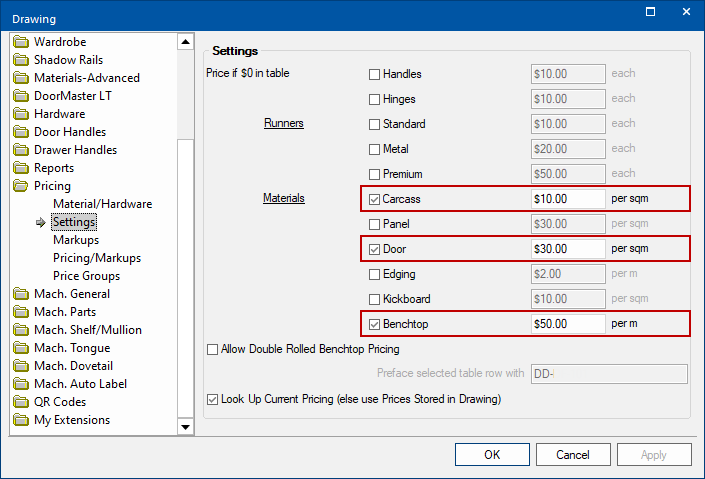
In the above example, the following materials have been enabled and default values entered :-
Ensure these categories are enabled on the Pricing/Markups page before running any reports.
In the following example a single Floor 2 Door has been placed in drawing with no pricing set for materials.
To see the effect of pricing, run a Quantities report. Result:-
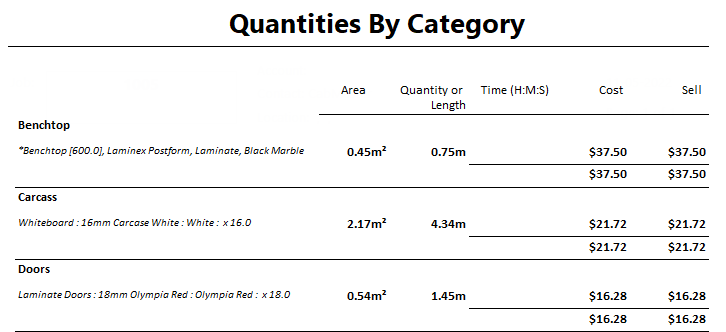
The above report shows only pricing details pertaining to this tutorial.
Rounding during the calculation process can cause amounts to increase by a few cents.
To calculate Sell price set Markup Percentages per category on the Pricing > Pricing/Markups page.